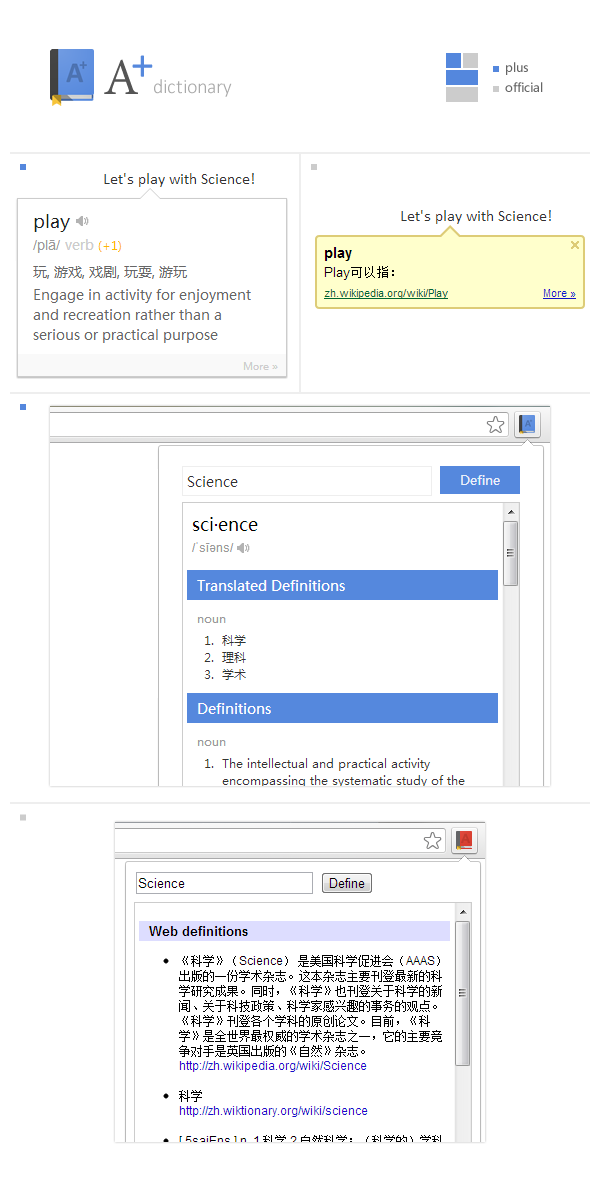As an amateur but the same time professional front-end engineer, one of the most common things in my life is to press F5 in different browsers.
When this word was not “standardized” as it is now, I was used to pressing that button in several versions of IE, Chrome, Firefox, Safari, and, if I was in a really great mood, Opera. So I hadn’t suffer less than anyone. Especially from IE 6/7.
Now I basically test only in IE 8+ and Chrome. If the project is platform targeted, even better. There has been a lot of scoffs about IE on compatibility and performance these years, which make me sort of sorry. People would always be fond of the new and tired of the old, even though it is the old one which brings the bright start to all these wonderful things.
IE 6 in my opinion is a great browser. It is out of date but It was well-designed and ignited many features in modern browsers. Actually, tons of newly added features in HTML5 or CSS3 can be imitated in IE 6, a browser which was released 12 years ago. And many earlier IE-only features have become the standards.
The earlier versions of IE is buggy and perform slow, but they perfectly served the days when it was released.
Well I am not trying to ask people not to give it up, but just hoping we can keep the respect, which this browser deserves, to it in its last days.
Microsoft seems to have realized their mistakes on detaining the developing of IE these years and brings us the new IE 9/10/11. Compatibility issues have become minor since version 9 (also it brings us fully GPU acceleration, which is a really important event for web apps), and since version 10, IE finally caught up the steps of modern browsers.
IE now is almost ready for web apps which could be as great as native apps, and I am looking forward to the booming of mobile web apps in the next several years. 🙂