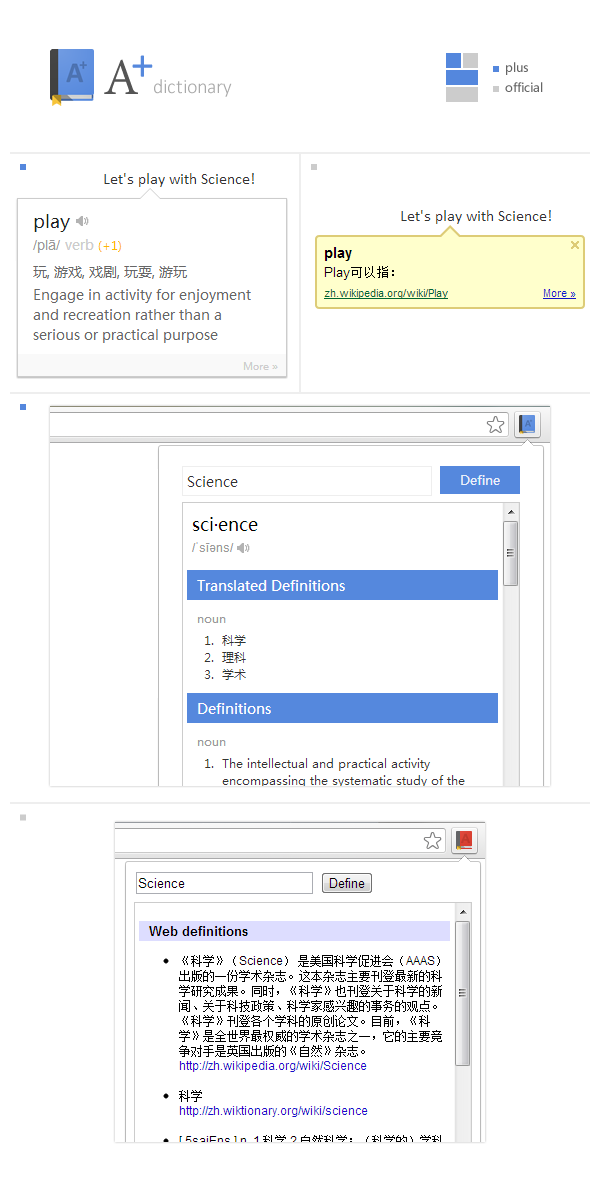Before we start, there’s something you may need to know:
1. It has to be Windows Phone 8.
2. Twitter account can’t be added this way.
3. When come to flashing ROM, I refer the WCDMA model (for China Unicom).
And the technique here is simple, though not very easy to be done. We’ll need to add the Facebook account somewhere else first, backup the settings and then restore it on the China Country Variant Windows Phone.
I was lucky because I got a Hong Kong CV Lumia 920, so I simply restored the backup data on my new Lumia 1020 and the Facebook account showed up. However for other people who don’t have an older Windows Phone runing WP8, they won’t be able to add that account at the first place. Luckily, we get Vietnam CV Lumias sharing the same models (you can check the RM-xxx code to see if that really matches) as Lumias for Mainland of China. So we can flash the Vietnam ROM and then get Facebook account added.
Actually if you are cool with that Vietnam ROM, you can just get off the bus here and enjoy the social network, or you may want to flash back ROM for China as what I would do.
Some photos here by Lumia 1020.
NOKIA Pro Camera – Auto mode:
NOKIA Pro Camera – ISO 100 / 0.8 seconds:
And a bonus by Lumia 920 (Edited by Fireworks CS6).